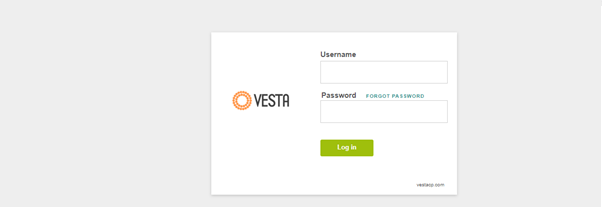Vesta Control Panel (VestaCP) is an open-source control panel for web hosting that can manage multiple users, websites, sub-domains, databases, email accounts, create and manage FTP accounts.
It Support below Operating System:
RHEL / CentOS = 5.x, 6.x, 7.x
Debian = 7.x, 8.x, 9.x
Ubuntu = 12 . 04 – 18 . 10
Pre-requistee:
RAM = 512 Mb
HDD = 20 Gb
CPU = 1 Ghz
To install vesta control panel, use the newly operating system. We are using Cent OS 7 for this installation.
Please use below steps to install the VestaCP.
1. Login into the the server with root user.
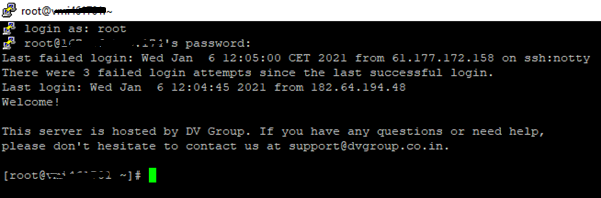
2. Download installation script using below command.
# curl -O http://vestacp.com/pub/vst-install.sh
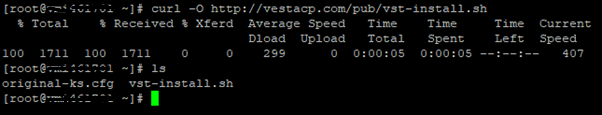
3. Run the script.
# bash vst-install.sh
This command is used to to perform default isnatllation. If you want you can also customize this installation. Go to the link https://vestacp.com/install/, generate the installation command using below command.
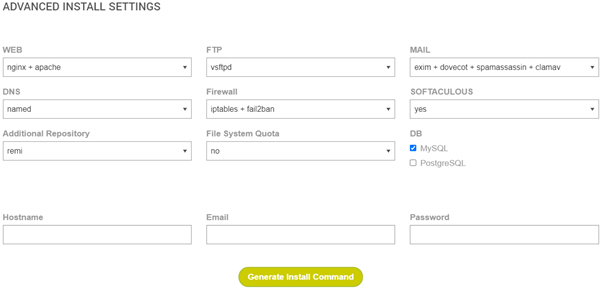

We are using default command to install all the packages. When you will run it, it will ask 3 inputs from you.
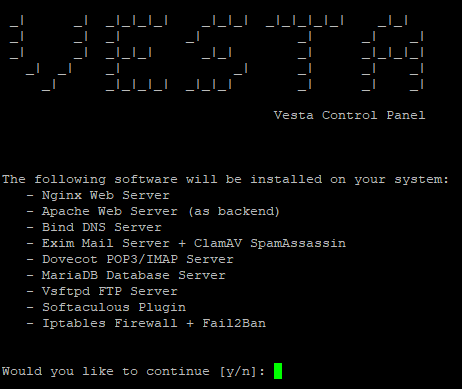
a. Please enter admin email address:
b. Please enter FQDN hostname [host1.dvgroup.co.in]:
c. It will take 10-15 mins to complete installation.
It will take upto 10-15 mins. Once the installation is completed, you will receive below message with credentials and you will receive the same details on your admin email address.
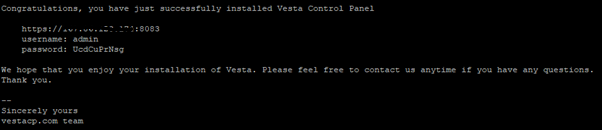
Now, use these URL and credentails to login into the admin panel.